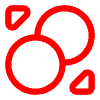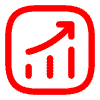Investizo Mobile Application
Investizo offers clients the MetaTrader 4 mobile application, providing full access to the trading capabilities and analytical tools of the leading platform from any location and device.
Mobile Terminal Capabilities
The MetaTrader 4 application for iOS and Android allows traders to:
- Open/close trades on all financial instruments available at Investizo
- Monitor real-time quotes of currencies, stocks, futures, CFDs
- Use the full range of technical analysis tools (see table)
- Receive alerts about important news, releases, and market events
The mobile version of MetaTrader 4 is fully synchronized with the web terminal and retains the full functionality of the desktop version.
Analytical Tools | Description |
Graphical Analysis | Charting of any assets, selection of intervals (M1-MN), chart types |
Indicators | Over 50 technical indicators for analyzing price fluctuations and trends |
Volumes | Display of trading volumes and other volume indicators |
Graphical Objects | Interactive graphical objects (lines, channels, shapes) for clarity |
Installation and Connection
- Go to the official app store for your device (App Store or Google Play).
- In the search bar, enter “MetaTrader 4” and select the app from the developer MetaQuotes Software Corp.
- Click the “Install” button and wait for the download.
- After installation, launch the MetaTrader 4 app.
- Go to the “Add Account” section and select “Investizo” from the broker list.
- Enter the login and password from your Investizo account.
- Upon request, confirm the login by entering the code from SMS or email.
- After authorization, you will have full access to your Investizo trading accounts.
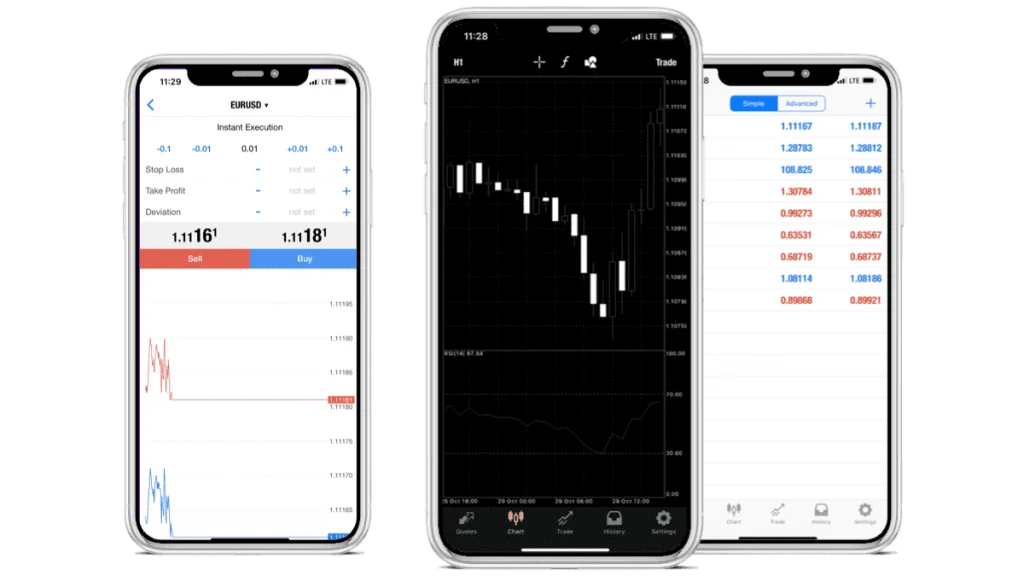
Trading in the Mobile MetaTrader 4
The app has all the basic functions of the leading platform:
- Receiving a quote stream in the “Market Watch” window
- Opening and closing positions with a click in the “Terminal” window
- Setting pending orders with SL/TP protection levels
- Full integration with advisors and scripts for automated trading
- Placing pending orders based on graphical analysis
Synchronization ensures the immediate relevance of account history, open orders, and positions between different devices.
Emerging Issues
Issue: Authorization error in the mobile MetaTrader 4
Solution: Check the correctness of the entered registration data and the availability of internet access. If the problem persists, contact Investizo technical support.
Issue: The mobile app hangs/works incorrectly
Solution: Restart MetaTrader 4, update it to the latest version. If the failures persist, report the problem to the technical support specialists.
Issue: Unable to perform financial operations
Solution: The deposit/withdrawal function is in the “Exchange” section after authorization. If you encounter difficulties, contact Investizo support.
As an official partner of MetaQuotes, Investizo provides its clients with a full-featured mobile terminal, ensuring maximum trading flexibility without losing functionality.
FAQ
Yes, a stable connection is necessary for exchanging trading data with the servers.
Yes, the app has full functionality for conducting trading.
The stream of current market data is provided in real-time.