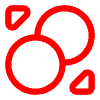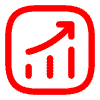Procedure for Logging in to the Investizo Personal Account
- Go to the Investizo official website at investizo.com
- In the top right corner, click the “Login” button.
- In the pop-up window, select the “Login to Personal Account” option.
- Enter your account login details:
- Login (specified in the registration documents when opening the account)
- Password chosen by you during registration
- If necessary, confirm the login by entering the code from an SMS or email (two-factor authentication).
- After successful authorization, you will gain access to the Investizo personal account.
For increased security, it is recommended to use a secure password containing letters of different cases, numbers, and special characters. It is also advisable to enable two-factor authentication through a mobile app or email for additional account protection.
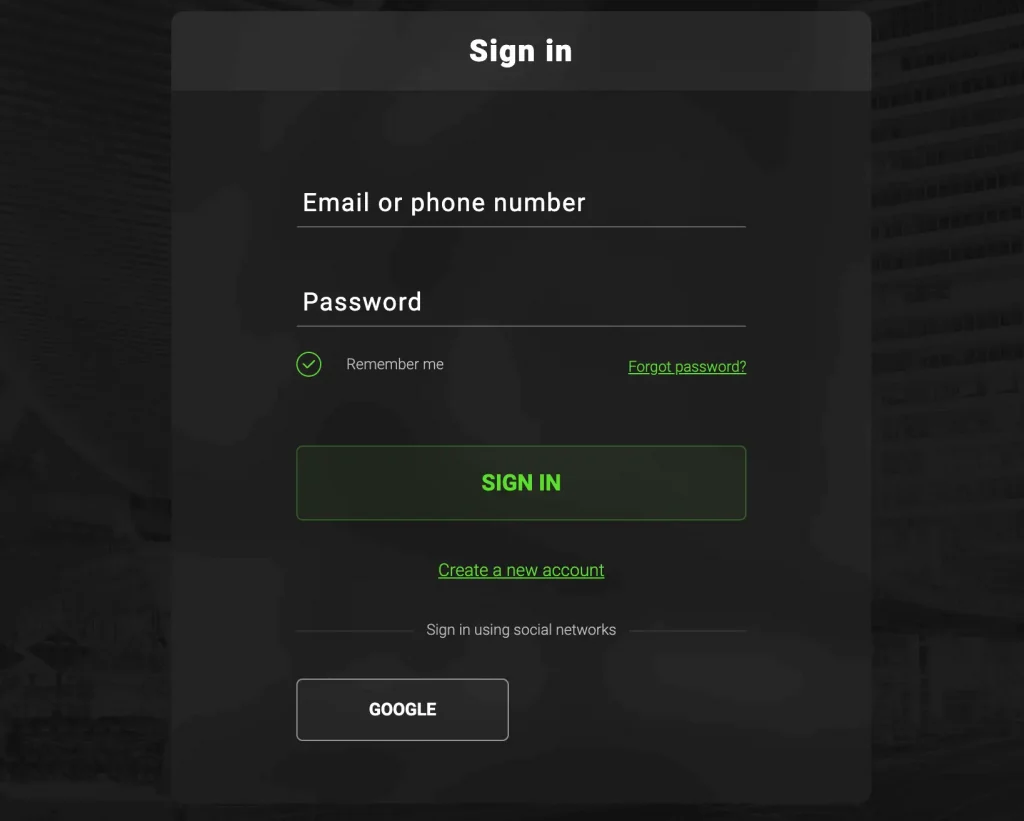
Personal Account Functionality
In the personal account, the trader has access to the following sections and capabilities:
Section | Functions |
Account Overview | View balance, free margin, open positions, and transaction history |
Trading | Manage open trades, modify pending orders |
Deposits/Withdrawals | Make deposits, request withdrawals from the account |
Platforms | Download trading platforms (MetaTrader 4, Investizo web terminal) |
Support | Submit requests to the support service, access educational materials |
Security | Change personal data, security settings (password, 2FA, etc.) |
Through the personal account, traders can also receive company news notifications and access analytical materials.
Restoring Access
In case of loss or compromise of login details, you can use the recovery options:
- Password reset via email (link to change the password)
- Request a new password from the support service (after identity verification)
The password recovery procedure looks like this:
- On the login page, select “Forgot Password”
- Enter the login or email associated with the account
- Follow the further instructions to reset the password
- Complete the process within the specified time to confirm the action
If you lose access to the email, it is recommended to immediately contact the support service.
Emerging Issues
Issue: Unable to log in due to a forgotten/lost password
Solution: Use the password reset function through the email link or contact support to change the password after passing identity verification.
Issue: Issues with 2FA (two-factor authentication)
Solution: Ensure the correct code from SMS/email is entered or temporarily deactivate 2FA to gain access, provided you pass additional verification with the support service.
Issue: Personal account is unavailable due to maintenance
Solution: Wait for the completion of the work according to the information from the support. For critical operations, use alternative communication channels with the company.
The authorization process in the Investizo personal account is quite simple and intuitive. The presence of various account management, security, and support functions allows you to fully control trading operations. In case of difficulties, it is recommended to contact the support service for prompt problem resolution.
FAQ
It is recommended to regularly update the password (every 2-3 months) for the security of funds and account data.
Yes, all the client’s registered trading accounts are accessible in a single personal account.
Contact the support service through alternative channels (email [email protected], phone +996700495212) to resolve the situation.